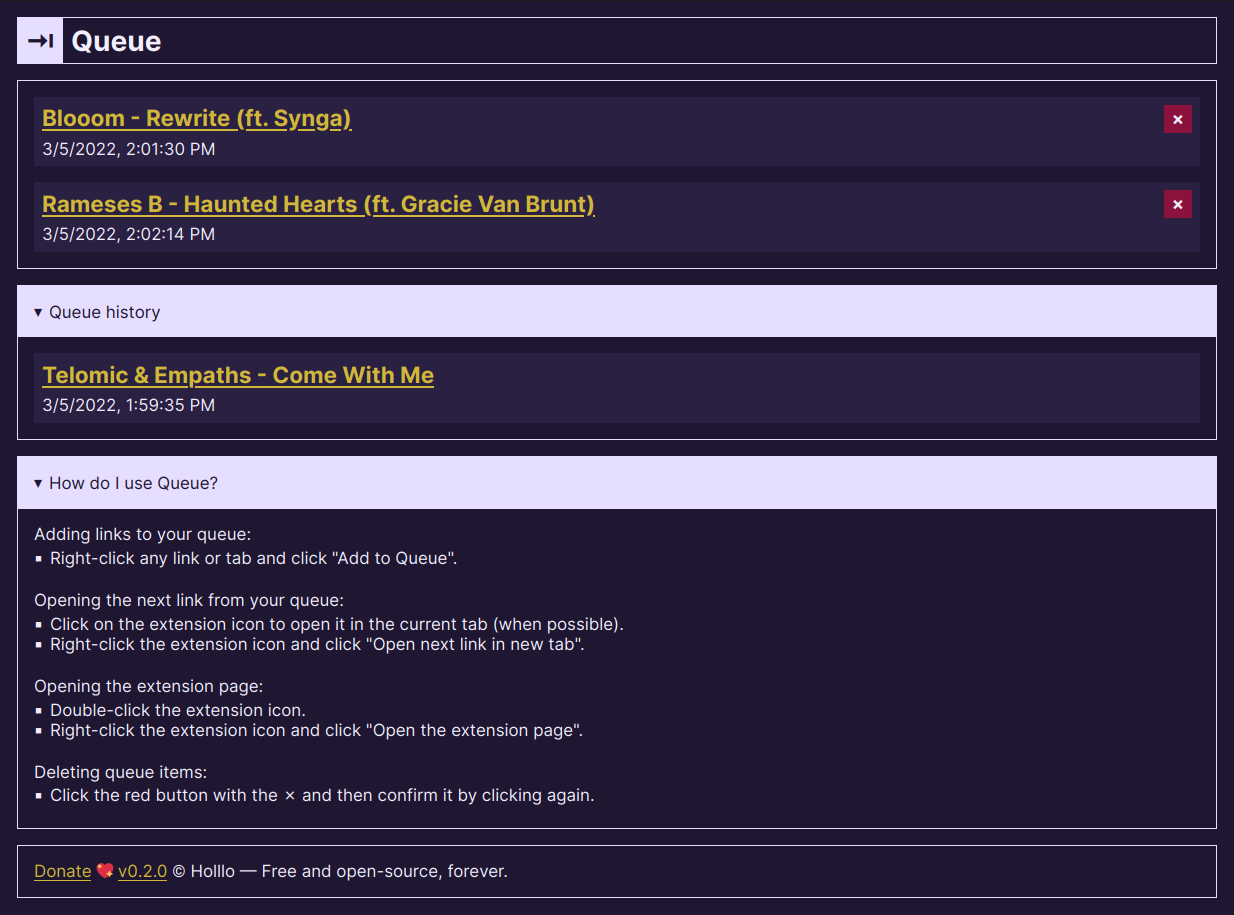Effortless temporary bookmarks.
https://holllo.org/queue/
|
|
||
|---|---|---|
| screenshots | ||
| source | ||
| tests | ||
| .gitignore | ||
| .stylelintrc.json | ||
| LICENSE | ||
| README.md | ||
| package.json | ||
| pnpm-lock.yaml | ||
| tsconfig.json | ||
| vite.config.ts | ||
README.md
Queue
A WebExtension for queueing links.
Installation
You can install Queue through Mozilla Addons, installing from a file (see the Releases page for a prebuilt version) or building from source.
Development
To build Queue you will need git, NodeJS and pnpm. Then from a terminal, run the following commands.
# Step 1. Download the repository with Git.
git clone https://github.com/Holllo/queue
cd queue
# Step 2. Install the dependencies.
pnpm install
# Step 3. Start an auto-reloading browser instance for development.
pnpm start
# Step 4. Lint the code and run tests.
pnpm test
# Step 5. Build the WebExtension for production.
# See the web-ext-artifacts directory for output.
pnpm build
License
Queue is open-sourced with the AGPL-3.0-or-later license.